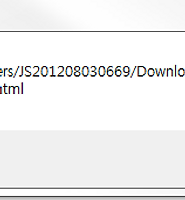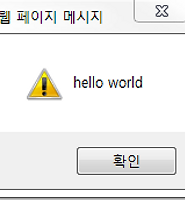알쓸전컴(알아두면 쓸모있는 전자 컴퓨터)
[javascript] 창제어 본문
[javascript] 창제어
사용중인 웹브라우져의 창을 제어할때 어떻게 제어하는지 알아 보겠습니다.
먼저 windwos.open() 함수는 새로운 창을 여는 함수 입니다.
newopenhtml.html
<!DOCTYPE html>
<html>
<style>li {padding:10px; list-style: none}</style>
<body>
<ul>
<li>
첫번째 인자는 새 창에 로드할 문서의 URL이다. 인자를 생략하면 이름이 붙지 않은 새 창이 만들어진다.<br />
<input type="button" onclick="open1()" value="window.open('demo2.html');" />
</li>
<li>
두번째 인자는 새 창의 이름이다. _self는 스크립트가 실행되는 창을 의미한다.<br />
<input type="button" onclick="open2()" value="window.open('demo2.html', '_self');" />
</li>
<li>
_blank는 새 창을 의미한다. <br />
<input type="button" onclick="open3()" value="window.open('demo2.html', '_blank');" />
</li>
<li>
창에 이름을 붙일 수 있다. open을 재실행 했을 때 동일한 이름의 창이 있다면 그곳으로 문서가 로드된다.<br />
<input type="button" onclick="open4()" value="window.open('demo2.html', 'ot');" />
</li>
<li>
세번재 인자는 새 창의 모양과 관련된 속성이 온다.<br />
<input type="button" onclick="open5()" value="window.open('demo2.html', '_blank', 'width=200, height=200, resizable=yes');" />
</li>
</ul>
<script>
function open1(){
window.open('demo2.html');
}
function open2(){
window.open('demo2.html', '_self');
}
function open3(){
window.open('demo2.html', '_blank');
}
function open4(){
window.open('demo2.html', 'ot');
}
function open5(){
window.open('demo2.html', '_blank', 'width=200, height=200, resizable=no');
}
</script>
</body>
</html>
그리고 demo2.html 을 newopenhtml.html 이 있는 폴더에 만들어 줍니다.
demo2.html
<!DOCTYPE HTML> <html> <body> <h1>test</h1> </body> </html>
window.open('demo2.html')을 눌러을때
또한 이렇게 새로 open창 에 대해서 객체로 접근을 할수도 있습니다.
새 창에 접근
newopenhtml.html
<!DOCTYPE html>
<html>
<body>
<input type="button" value="open" onclick="winopen();" />
<input type="button" value="close" onclick="winclose()" />
<script>
function winopen(){
win = window.open('demo2.html','ot', 'width=300px, height=500px');
}
function winclose(){
win.close();
}
</script>
</body>
</html>
을 다음과 같이 작성하고 close 버튼을 누르면 새창이 닫힘니다.
'Web > 웹브라우저 객체 API' 카테고리의 다른 글
| HTMLElement (0) | 2017.08.30 |
|---|---|
| DOM 제어대상 찾기 (0) | 2017.08.21 |
| [DOM,BOM,javascript] 객체 제어 하기 (0) | 2017.08.19 |
| [javascript] alert,confirm,prompt 사용하기 (0) | 2017.08.19 |
| [DOM,BOM,javascript] 전역객체 윈도우 (0) | 2017.08.19 |
Comments