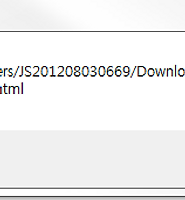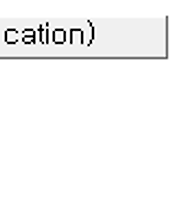알쓸전컴(알아두면 쓸모있는 전자 컴퓨터)
[javascript] alert,confirm,prompt 사용하기 본문
alert
경고창이라고 부른다. 사용자에게 정보를 제공하거나 디버깅등의 용도로 많이 사용한다.
<!DOCTYPE html>
<html>
<body>
<input type="button" value="alert" onclick="alert('hello world');" />
</body>
</html>
confirm
<!DOCTYPE html>
<html>
<body>
<input type="button" value="alert" onclick="func_confirm()" />
<script type="text/javascript">
function func_confirm () {
if(confirm('ok?')){
alert("ok");
} else {
alert("cancle");
}
}
</script>
</body>
</html>
confirm('ok?') 은 yes을 누를 경우 리턴으로 true를 하고 cancle 을 누를 경우에 false 를 리턴 합니다.
prompt
<!DOCTYPE html>
<html>
<body>
<input type="button" value="alert" onclick="func_prompt()" />
<script type="text/javascript">
function func_prompt () {
if(prompt('id')==='12345'){
alert("12345");
} else {
alert("false");
}
}
</script>
</body>
</html>
리턴 값으로는 입력하고 확인 버튼을 누른 값으로 리턴합니다.
'Web > 웹브라우저 객체 API' 카테고리의 다른 글
| [javascript] 창제어 (0) | 2017.08.19 |
|---|---|
| [DOM,BOM,javascript] 객체 제어 하기 (0) | 2017.08.19 |
| [DOM,BOM,javascript] 전역객체 윈도우 (0) | 2017.08.19 |
| [DOM,BOM,javascript]Object Model 학습 하기[중요 개념] (0) | 2017.08.17 |
| HTML JavaScript 기본 구조 샘플 코드 (0) | 2017.08.16 |
Comments