알쓸전컴(알아두면 쓸모있는 전자 컴퓨터)
Freenom DDNS 사용 하기 본문
Freenom 에서 DDNS 을 사용 하기위한 방법 입니다.
https://gist.github.com/a-c-t-i-n-i-u-m/bc4b1ff265b277dbf195#gistcomment-2551686
Dynamic DNS support shell script for freenom.com
Dynamic DNS support shell script for freenom.com. GitHub Gist: instantly share code, notes, and snippets.
gist.github.com
여기에서 가지고 왔습니다 .
nano update.sh
| #!/bin/bash set -u # settings # Login information of freenom.com freenom_email="main@address" freenom_passwd="pswd" # Open DNS management page in your browser. # URL vs settings: # https://my.freenom.com/clientarea.php?managedns={freenom_domain_name}&domainid={freenom_domain_id} freenom_domain_name="domain.name" freenom_domain_id="000000000" BASE_URL="https://my.freenom.com" CAREA_URL="$BASE_URL/clientarea.php" LOGIN_URL="$BASE_URL/dologin.php" LOGOUT_URL="$BASE_URL/logout.php" MANAGED_URL="$CAREA_URL?managedns=$freenom_domain_name&domainid=$freenom_domain_id" GET_IP_URL="https://api.ipify.org/" # get current ip address current_ip="$(curl -s "$GET_IP_URL")" if [ -z "$current_ip" ]; then echo "Could not get current IP address." 1>&2 exit 1 fi cookie_file=$(mktemp) cleanup() { echo "Cleanup" rm -f "$cookie_file" } trap cleanup INT EXIT TERM echo "Login" loginResult=$(curl --compressed -k -L -c "$cookie_file" \ -F "username=$freenom_email" -F "password=$freenom_passwd" \ -e "$CAREA_URL" \ "$LOGIN_URL" 2>&1) if [ ! -s "$cookie_file" ]; then echo "Login failed: empty cookie." 1>&2 exit 1 fi if echo "$loginResult" | grep -q "/clientarea.php?incorrect=true"; then echo "Login failed." 1>&2 exit 1 fi echo "Update $current_ip to domain($freenom_domain_name)" updateResult=$(curl --compressed -k -L -b "$cookie_file" \ -e "$MANAGED_URL" \ -F "dnsaction=modify" \ -F "records[0][line]=" \ -F "records[0][type]=A" \ -F "records[0][name]=" \ -F "records[0][ttl]=14440" \ -F "records[0][value]=$current_ip" \ "$MANAGED_URL" 2>&1) if ! echo "$updateResult" | grep -q "name=\"records\[0\]\[value\]\" value=\"$current_ip\""; then echo "Update failed." 1>&2 exit 1 fi echo "Logout" curl --compressed -k -b "$cookie_file" "$LOGOUT_URL" > /dev/null 2>&1 exit 0 |
위에 스크립트 중에서
freenom_email="main@address"
freenom_passwd="pswd"
이부분에 Freenom 의 ID 와 password 을 입력해 주세요 .
그리고 스크립트 중에
freenom_domain_name="domain.name"
freenom_domain_id="000000000"
이부분을 수정 해줘야 하는데
freenom_domain_id 는

여기에 있습니다.
그리고 나서 스크립트를 저장 하여 완성해 줍니다.
chmod +x update.sh
./update.sh
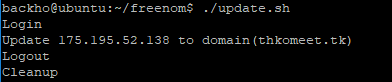
위와같은 결과로 업데이트가 완료 됩니다.
'Web ' 카테고리의 다른 글
| java.security.InvalidAlgorithmParameterException: the trustAnchors parameter must be non-empty 에러 해결방법 (0) | 2019.10.27 |
|---|---|
| Tomcat 8.5 SSL 도메인 여러개 사용하기 (0) | 2019.05.08 |
| web VR background 라이브러리 (0) | 2019.04.09 |
| Youtube Data API 사용 하기 (video 검색) (10) | 2019.03.26 |
| 방문자 행동 분석 heat map (0) | 2019.03.25 |
Comments


